
The user can keep the custom theme but use system colors, or simply disable the custom theme altogether.
The result may not be as nice though.
Carla is an audio plugin host, with support for many audio drivers and plugin formats.
It has some nice features like automation of parameters via MIDI CC (and send output back as MIDI too) and full OSC control.
Carla currently supports LADSPA (including LRDF), DSSI, LV2, VST2/3 and AU plugin formats, plus GIG, SF2 and SFZ file support.
It uses JACK as the default and preferred audio driver but also supports native drivers like ALSA, DirectSound or CoreAudio.
There are 4 types of engine processing:
By default Carla uses its own internal theme, a screenshot of it follows along with some plugins:

The user can keep the custom theme but use system colors, or simply disable the custom theme altogether.
The result may not be as nice though.
The 'Patchbay' uses the same canvas engine that Catarina, Catia and Claudia do:
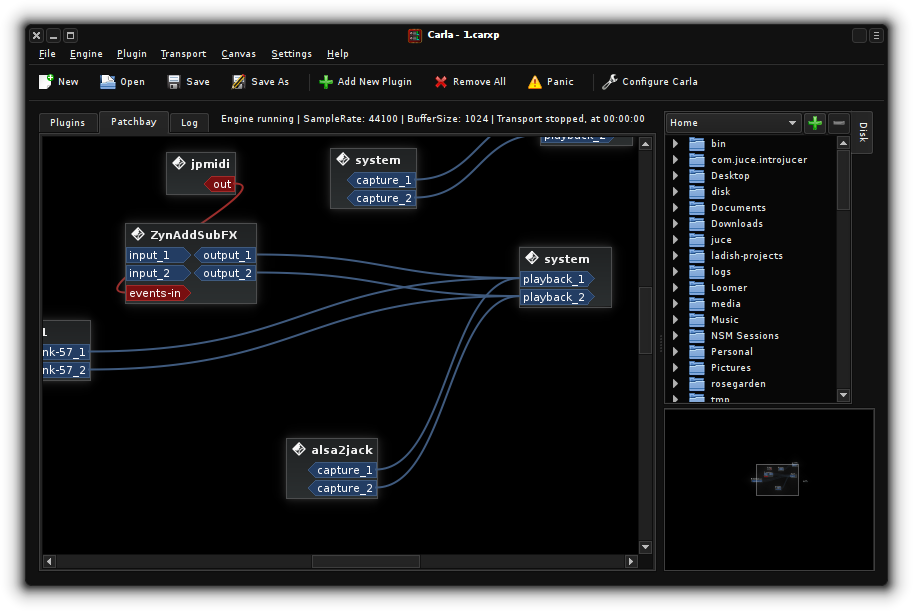
The last tab "Log" simply prints debug info from time to time when an internal error occurs, in a way that doesn't disturb the user.
This tab is not available in the Windows version.
The first time you run Carla you'll most likely want to scan for plugins.
You can configure your plugin folders in the settings if needed. When done, use "Add New Plugin" in the toolbar, then press the "Refresh" button.
Because Carla is a somewhat complex application, a single page is not enough to cover it entirely.
(We're currently writing the rest of the pages so be back soon!)
The following are the release notes for 2.0-beta3:
Carla is available in the KXStudio repositories and ArchLinux AUR (both with 'carla' or 'carla-git' package name).
 ArchLinux (AUR)
ArchLinux (AUR)
 Debian/Ubuntu (via KXStudio repositories)
Debian/Ubuntu (via KXStudio repositories)
Pre-compiled binaries are available for Linux, Mac and Windows (version 2.0-beta3).
 Linux 32bit
Linux 32bit
 Linux 64bit
Linux 64bit
 MacOS 64bit
MacOS 64bit
 Windows 32bit
Windows 32bit
 Windows 64bit
Windows 64bit
The latest source code is hosted on github, together with bug reports, feature requests, etc.
 Project page
Project page
 Source code (zip)
Source code (zip)
 Bug reports / Feature requests
Bug reports / Feature requests